I’m pleased to announce the release of SBW 2.9.0. This release is available for the following platforms:
- Windows
- Linux x86 / x64
- OS X
- portable Apps
This release improves support for the exchange standards: SBGN-ML, SED-ML (including the nested proposal v2), and of course SBML. RoadRunner simulates a wider range of SBML models. You can get the new release from Sourceforge:
And the portable installer from:
Screenshots



Linux
Thanks to bitrock, we are finally able to provide a new range of linux installers (as well as 32bit and 64bit RPMs and DEB packages). When installing as root, SBW will be installed into /opt/sbw-2.9.0. Otherwise it will be available in the users home directory. In these directories you will find shortcuts to all available programs.
Dependencies: most SBW applications require Mono 2.10 to be installed (we recommend to install mono-complete). If you try to run SBW on an older linux distribution that does not include mono 2.10 in its repository here are some installation scripts for fedora and ubuntu that will help you to get it running, it should be easy enough to adapt them to centos when needed. Here the example for ubuntu:
mkdir mono-2.10
cd mono-2.10
wget --no-check-certificate https://github.com/nathanb/iws-snippets/raw/master/mono-install-scripts/ubuntu/install_mono-2.10.sh
chmod 755 install_mono-2.10.sh
./install_mono-2.10.sh If this still seems to adventurous for you, I’ve created a 32bit and a 64bit virtual machine that runs SBW 2.9.0. It includes Live CDs, Virtual Machines and hard drive images. Simply start the machine and find the SBW shortcuts in the start menu. (They simply use the SBW rpm installer!).
OS X
We’ve listened to all your feedback about SBW being difficult to install. So this time around we don’t use any installation. Simply drag the SBW folder into your Applications folder and you are good to go.
As always, we recommend installing XQuartz and Mono prior to running SBW. The current Mono release 2.10.8 (and the 2.10.9 beta) unfortunately have a regression that causes the some application to stop working. The last known working release is 2.10.5 as available from: http://download.mono-project.com/archive/2.10.5/download/
As for XQuartz, I’m using: http://xquartz.macosforge.org/trac/wiki/X112.7.0
Full Change Log
Feb 2012
Changes in Version 2.9.0
===========================
SBML Layout:
- Reading Support for SBML Layout Extension (for SBML L3)
- (at the moment the library only writes annotations though)
- Stability and performance improvements for Layout Viewer.
- SBGN upgrade
- Bug Fix: Global Render Information were not correctly read
- Stability: Now works even independently of SBW
SED-ML:
- Support for Kisao Terms (full lookup and browsing of the
hierarchy).
- Bug Fixes for error correction facility
RoadRunner:
- BugFix: non integral stoichiometry for L1 models
- BugFix: model refused to load when non-L3 model used ids in speciesreferences
- BugFix: L1 model with local parameters refused to load
- BugFix: L1 model with non-integral stoichiometry was incorrect
- BugFix: hasOnlySubstanceUnits was ignored in some places
NOM:
- added methods:
reorderRules : string reorderRules(string)
inlineFunctionDefinitions : string inlineFunctionDefinitions(string)
- (rules are automatically reordered by loadSBML, this will allow other modules
to work correctly without code change)
- fix: promote local to global parameters works for L1 models
Translators:
- sort assignment rules
- added command line option -f <sbmlfile> to translate the SBML file
and write the file to stdout, so they can be used from the command line.
Portable:
- we also have a version of SBW that you can install on a flash drive
using portable apps.
All modules:
- updated to use libSBML 5.4.0
JDesigner:
- Fixed Chinese characters appearing when assignment rule was selected for editing.




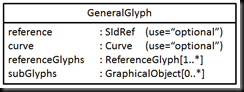
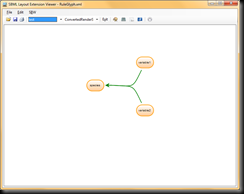
![SBML logo[3] SBML logo[3]](https://blogger.googleusercontent.com/img/b/R29vZ2xl/AVvXsEh0f29KN4CGCDJmu0yGI9vx-JyG5Vm1KZBVwPZIbwiLbMHAbagBQgBO401h8XE-YLmyn_5AUdqNVkBrj4oNxiei1cflHxbBBlTbGSWE-VyZlYw7eBUhijqf24wWB-V3O00Jdcmr32-kvKPC/?imgmax=800)






![SBML logo[3] SBML logo[3]](https://blogger.googleusercontent.com/img/b/R29vZ2xl/AVvXsEhQ8CFNMEiF5neE1QV8FSdIKIveIvdu1c2QkAHqVmskYl7h9miVQD5Tpi4K0pOXp2SjAtIni7lK0ZxKX07VaRvH19wOtjhc_jzs4sDR8XNTjvbhGXpnjxo1_qMn1YFZhUF-pJ-_V9Ejyku7/?imgmax=800)


